We’re excited to welcome students back on January 5th. Before Monday, don't forget to:
🔋Charge those iPads
🎒Pack backpacks
⏰ Turn on the alarm clocks
See you soon, KCS families! 💙

Kanawha County Schools will operate on a two-hour delay tomorrow, 12/16.
⏰ Schools will start two hours later than normal
🚌 Buses will run two hours later than normal
Road conditions vary across the county. Some roads have been cleared, while others have not been thoroughly treated. Because of this, bus route changes may be necessary, so families should continue to check transportation messages for updates.
Employees should report at their normal time if they are safely able to do so. If travel is unsafe, please notify your immediate supervisor.
If you cannot safely get your student to the bus stop or to school, please don’t take any chances. Contact your school to report the absence and to arrange makeup work.
Thank you for your patience and understanding as we navigate these weather conditions together. ❄️
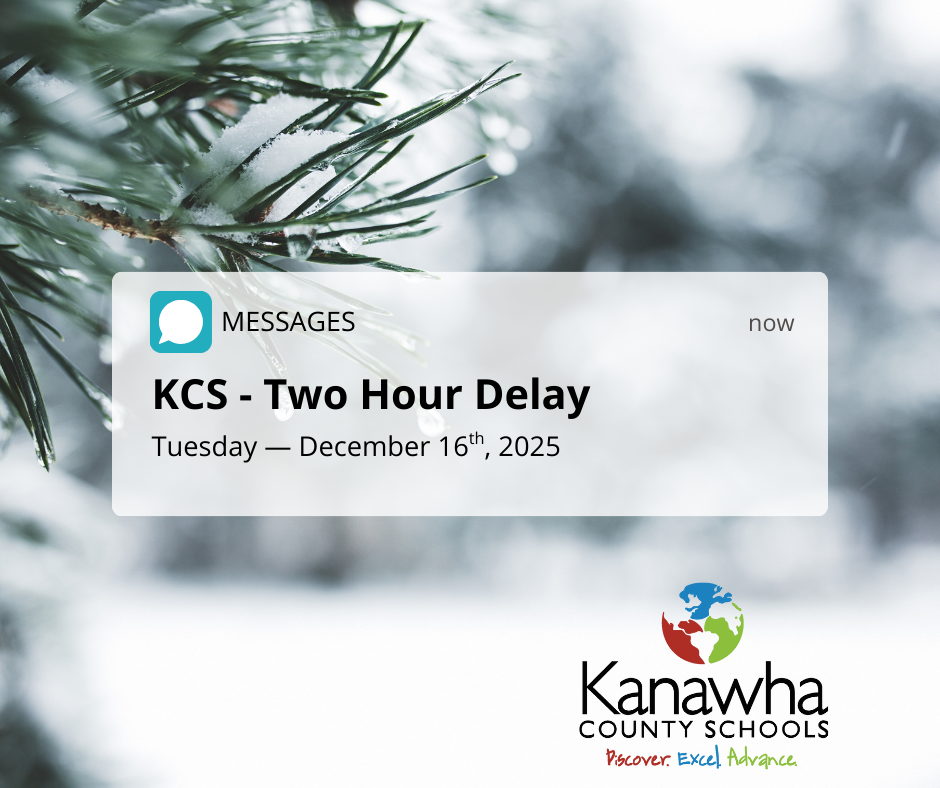
This will be a true snow day, with no virtual learning.
Staff Information:
• All school-based staff do not report to work
• 261 employees report as normal
• If you are unable to safely get to work on time, please notify your immediate supervisor
We are sharing this decision now because temperatures will not rise enough during a two-hour delay window for meaningful road improvements.
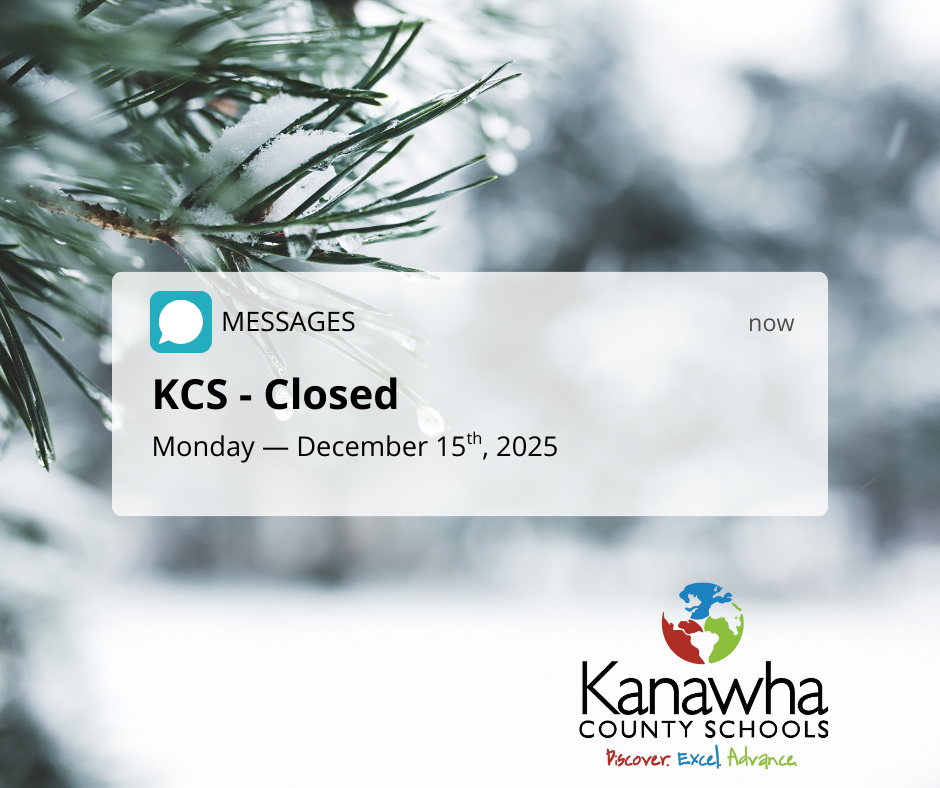
Due to weather and expected road conditions, all Kanawha County Schools will be closed on Friday, December 12th. This is a true snow day, no remote learning.
👷 School-based personnel: Do not report unless essential for snow removal
🗂️ 261-day employees: Report as normal; notify your supervisor if travel isn’t safe.
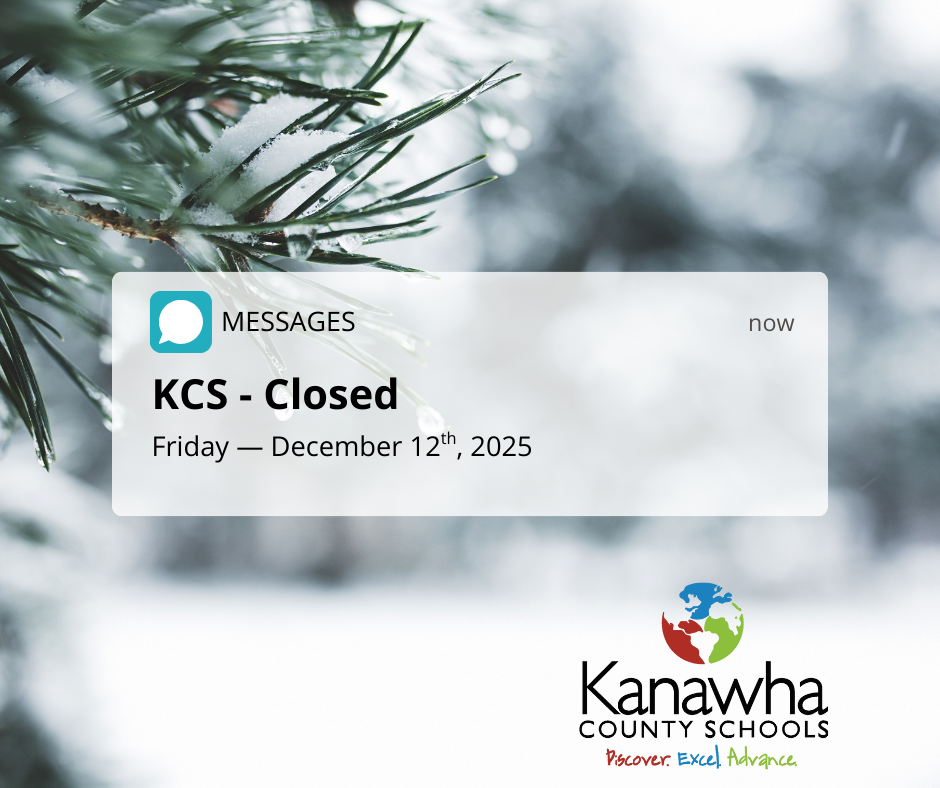
Due to expected weather, Kanawha County Schools will operate on a two-hour delay tomorrow, 12/11.
⏰ Schools: Start two hours later
🚌 Buses: Run two hours later
👩🏫 Employees: Report at your regular time if safely able; notify your supervisor if conditions prevent safe travel.
We will continue to watch weather reports overnight and into the morning.
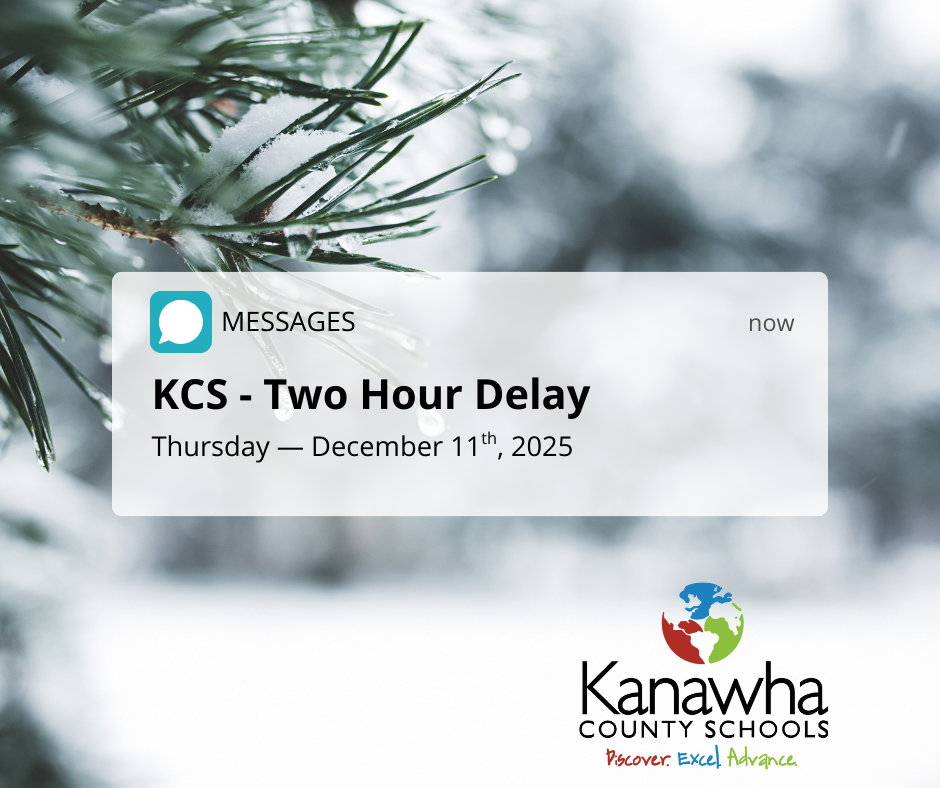
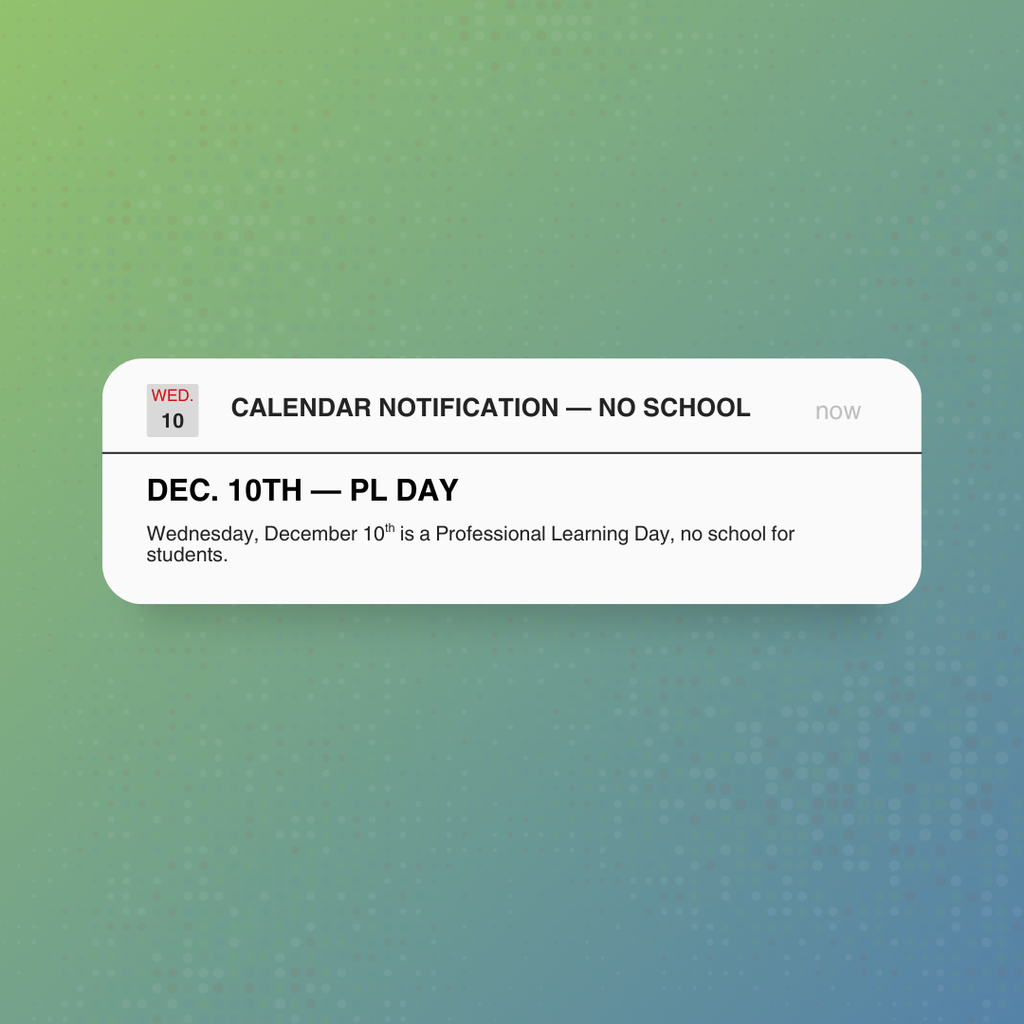
Due to winter weather and expected road conditions, all Kanawha County Schools will be closed tomorrow, Tuesday, December 9th.
This will be a true snow day, no virtual learning. While the snow is expected to end at some point this evening, temperatures are not forecasted to rise above freezing until at least midday Tuesday. That means road conditions are not likely to improve in time for a safe morning start, so a two-hour delay would not be helpful.
👉 Reminder: Wednesday, December 10th is a scheduled PL day, so there will be no school for students on Wednesday either.
Thank you for your understanding and for working with us as we prioritize student safety.
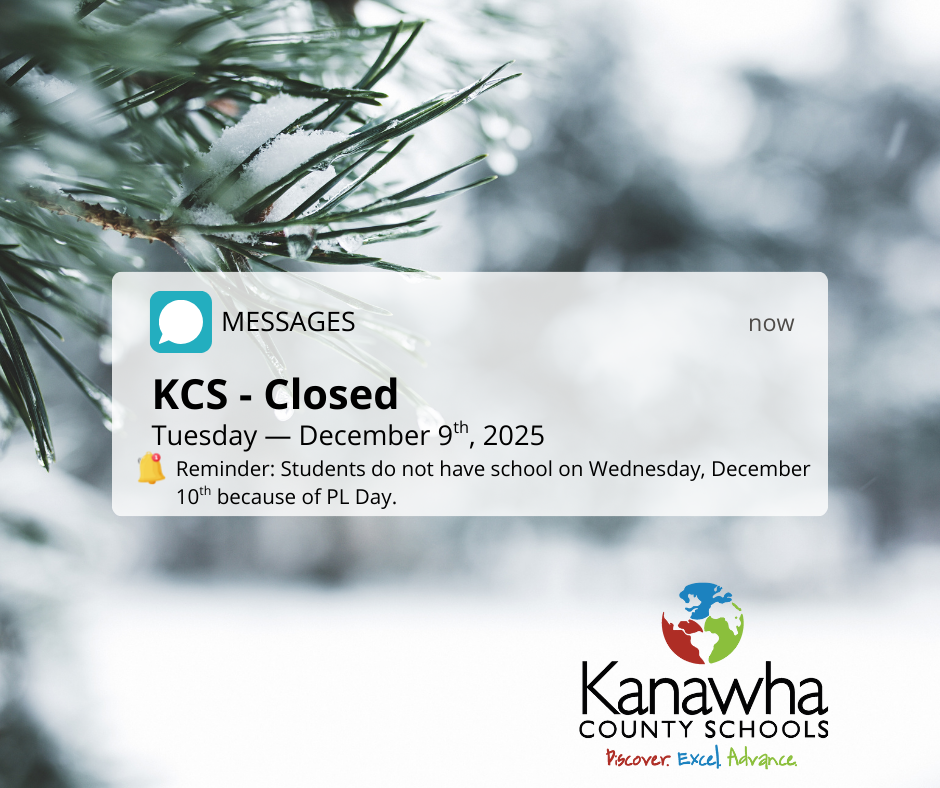
Due to an upgraded weather report and snow moving into the area more quickly than expected, all KCS schools will dismiss students two hours earlier than their normal release time today. All bus drop-offs will also be two hours earlier than normal. All Third Base Programs are canceled today.
We understand that weather-related decisions can be frustrating and raise concerns. Please know that these decisions are made using the most current information available at the time, including input from weather briefings and reports from our transportation and operations teams.
Thank you for your patience and continued support.

We’re keeping a close eye on the weather tonight as snow is expected to move into the area sometime after midnight. Because of the timing, a decision about a possible two-hour delay can’t be made until very early in the morning.
If a delay is needed, families and staff would receive notification around 5:00 a.m. through:
- KCS FB Page
- Phone call & text
- KCS mobile app (push alert)
- WVDE cancellation page
- Schoology
We’ll continue monitoring conditions overnight. If you don’t see or hear anything from KCS in the morning, please plan on a normal start time.
Stay warm, and here’s hoping your morning alarm gets to do its job as planned! ⏰❄️
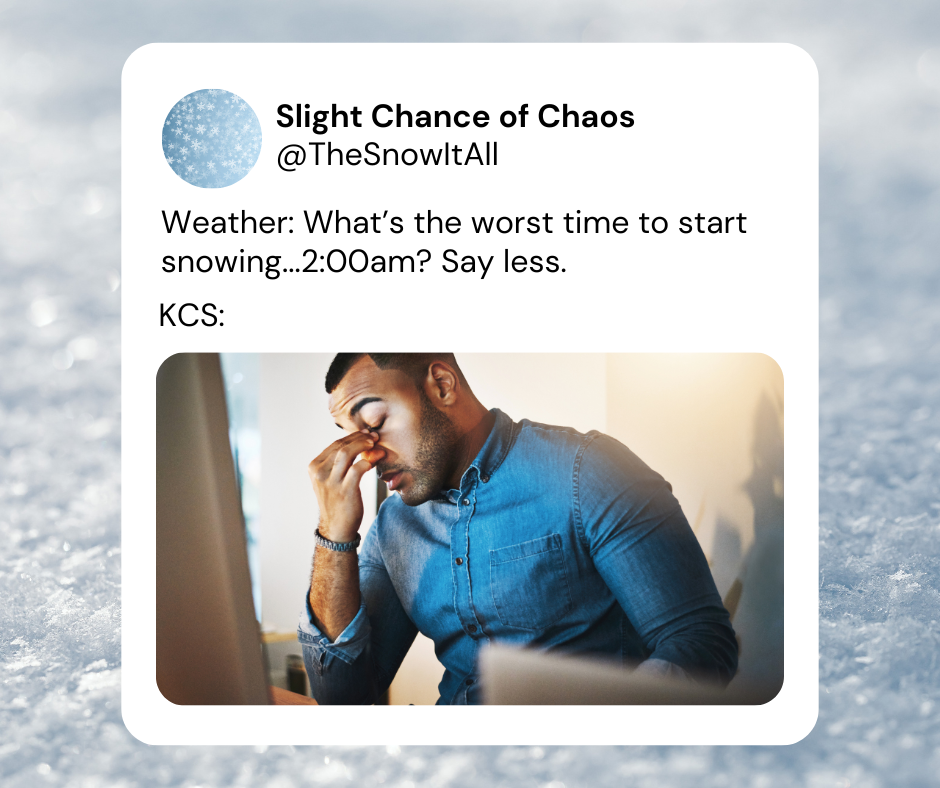
They met the Big Guy!
Students and their families had a blast getting into the holiday spirit last night at the KCS Office of Exceptional Students Sensory with Santa Thursday night.
We all had an absolute BLAST! Thank you to everyone who came out and made this night so special.




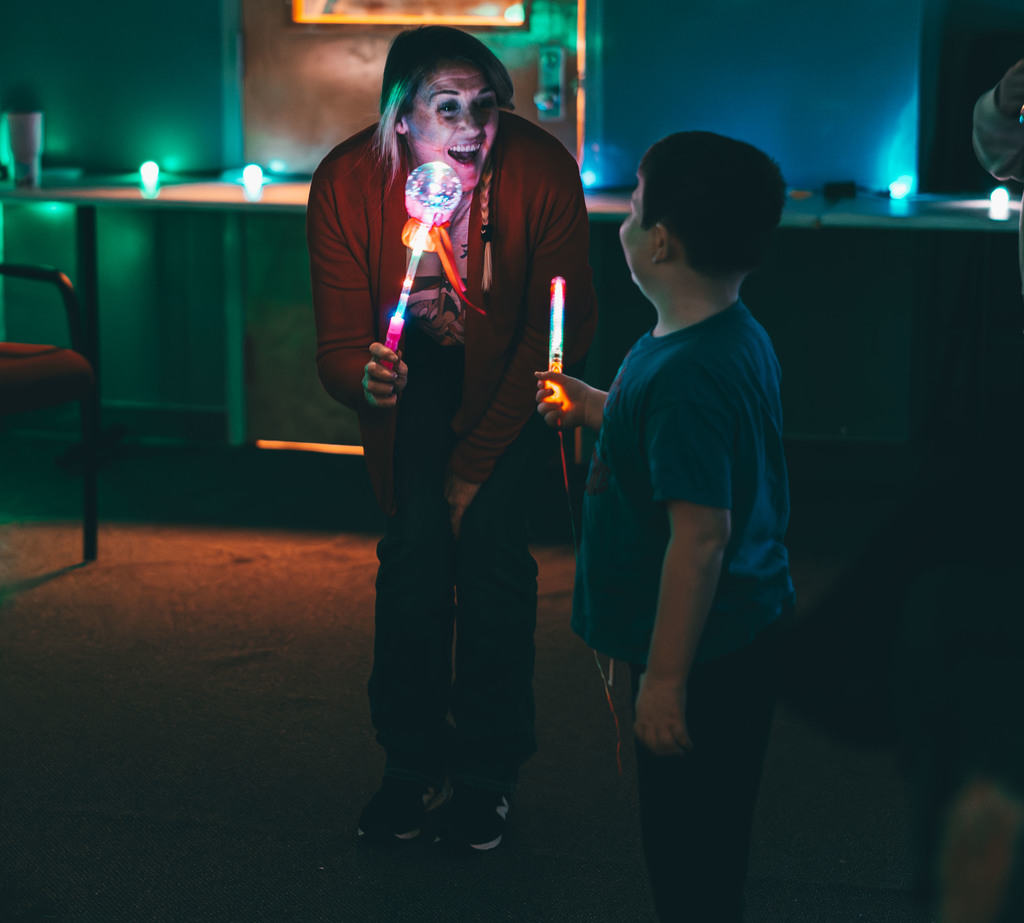





During our 8:00 p.m. weather briefing with the National Weather Service, we were advised there is a 50/50 chance of snow beginning around 3:00 a.m.
🚨 As of now, Kanawha County Schools is planning to operate on a normal schedule tomorrow.
We will continue to monitor conditions overnight and into the early morning. If a change to the schedule is needed, an alert will be sent around 5:00 a.m.
📲 No alert in the morning = normal school day.

The KCS Office of Exceptional Students is hosting a Sensory with Santa Night on Thursday, December 4th, from 5:00–6:30 PM at the Edison Staff Development Center in South Charleston!
This event is open to all students with disabilities and their families, and the night has been designed with comfort, joy, and accessibility in mind so every child has the chance to participate. 💙💚❤️
There are SO many fun things planned — and of course, Santa will be there for a calm, sensory-friendly holiday experience. 🎄🤗

🗓️ 2026-2027 KCS Calendar At a Glance 👌
We meant to share next year's calendar highlights this morning, but the vibes were immaculate , despite the snow — and we didn't want to mess with the vibes.
📚 So, for some nighttime reading enjoyment — Your 2026-2027 KCS School Year Highlights are below!
👀 Ready to download and get it on the fridge? 🔗👇
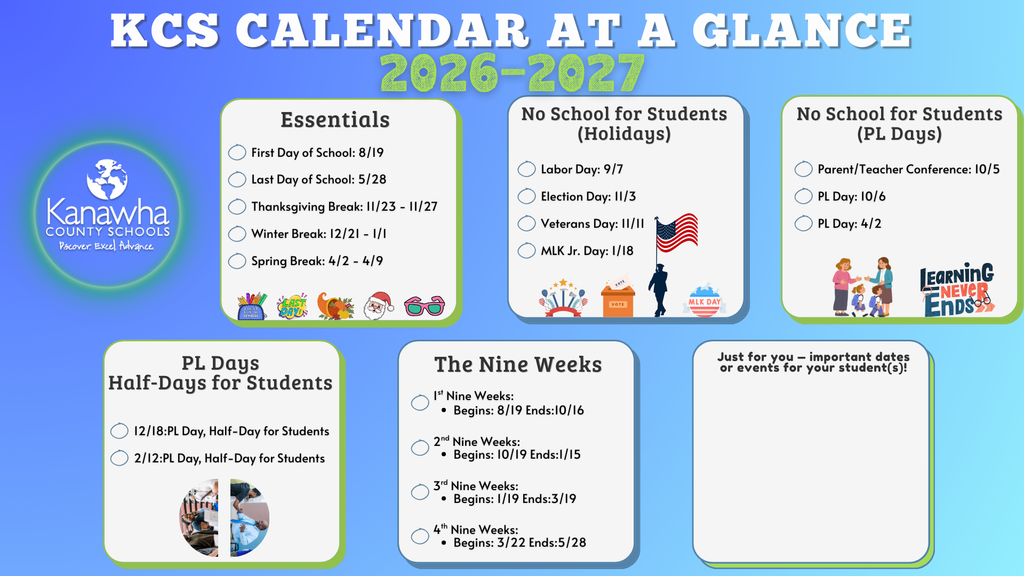
📅 The 2026–2027 KCS School Calendar Is Official!
Thank you to everyone who reviewed the four proposed calendar options and shared feedback during the open comment period. Nearly 1,500 comments were submitted, and both KCS and the Board of Education are extremely appreciative of the community’s input.
After careful consideration, the KCS Board of Education approved Version 2 for the 2026–2027 school year.
✨ Key Dates:
➡️ First Day of School: August 19, 2026 (Wednesday)
➡️ Last Day of School: May 28, 2027 (Friday)
We’re sharing the full calendar graphic below. Tomorrow, we’ll also post an easy-to-read highlight version with important dates such as holidays, Professional Learning Days, and Spring Break.
Thank you for helping shape the school year!
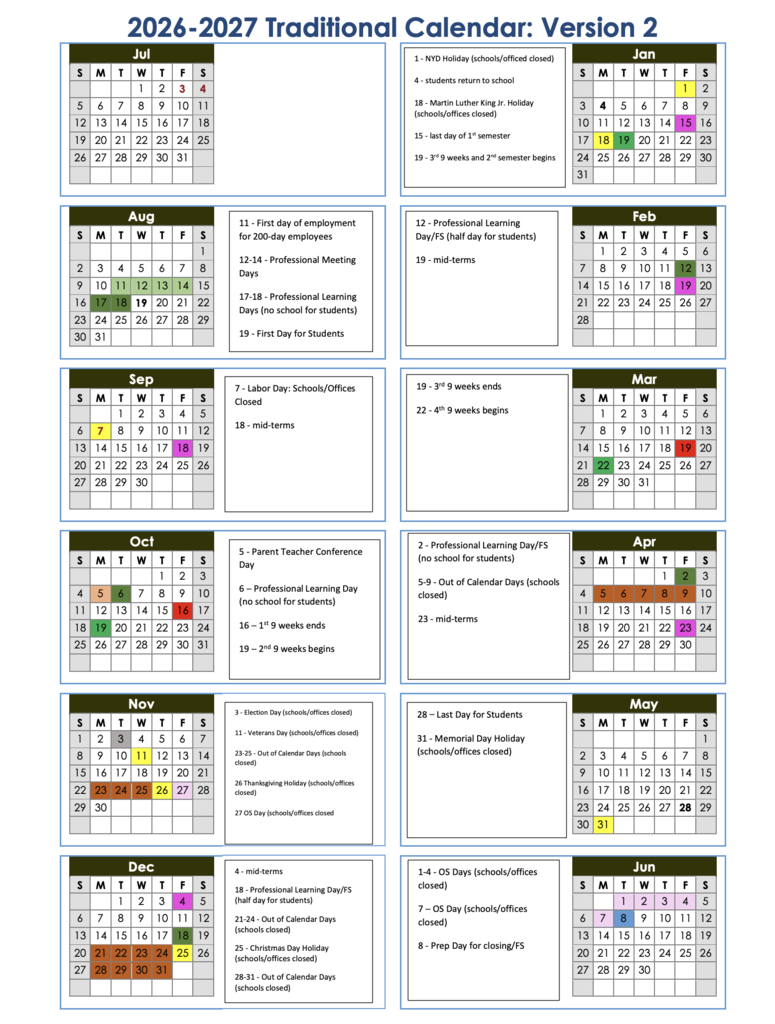
Starting tomorrow morning, KCS Transportation will begin texting parents/guardians directly about any bus number or route changes. If your child’s bus is affected, you’ll receive a text—no sign-ups or apps required.
📲 What to know:
• All parents/guardians of current bus riders will receive a welcome message tomorrow morning
• You can reply STOP to this message to opt out
• If you receive a bus change in the future, it will come directly via text
• Bus changes will still be posted on the KCS website—click the “Bus Changes” link at the top of our homepage
• If you don’t receive a text tomorrow and your child rides a bus, please call KCS Transportation. They’ll provide a quick form to get you enrolled.
We hope this makes staying up-to-date on bus changes easier and more convenient for families. Thank you for your continued support of KCS! 💙💛

Thank you to all of the men and women who have served our country! ❤️🤍💙

We’re excited to invite students and families to a special sensory-friendly holiday event designed just for them!
📅 Thursday, December 4, 2025
⏰ 5:00 – 6:30 PM
📍 Edison Staff Development Center
157 2nd Avenue, South Charleston, WV 25303
Enjoy cookies, hot chocolate, games, and crafts in a calm, welcoming environment where every child can experience the magic of the season. Families can also connect with helpful resources about IEPs, 504 Plans, preschool services, therapies, and more.
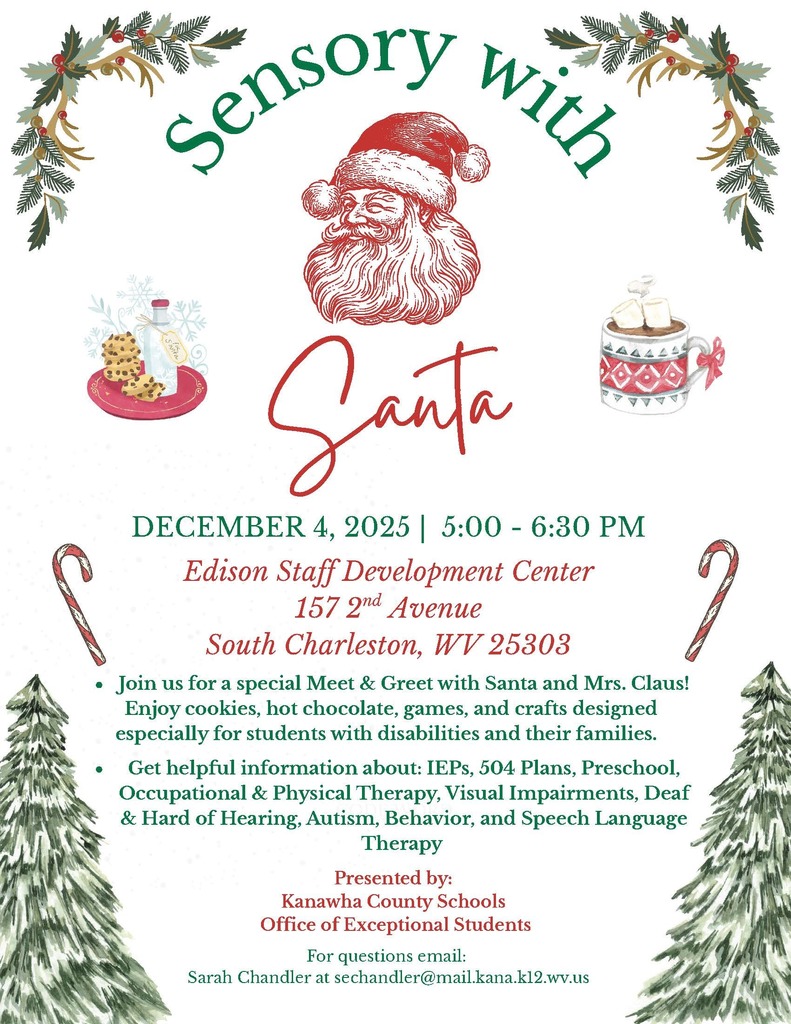
KCS is forming a Student Leadership Team — a diverse group of middle, high, and career/technical school students ready to make a difference!
Each school will select 1–2 students who will:
💡 Lead projects that build belonging, wellness, and school pride
💬 Share student perspectives and ideas
🤝 Serve as ambassadors for their school community
See your school administrator for an application — due Dec 1!
🔗 Learn more about this new program on the KCS website
👉 https://kcs.kana.k12.wv.us/article/2539016

After tonight’s 8:00 p.m. briefing with the Charleston National Weather Service, we’ve learned that the forecast has been downgraded — ground temperatures are warm, and the chance of snow sticking is low.
As of now, Kanawha County Schools plans to operate on a normal schedule tomorrow, Monday, November 10.
If the forecast changes overnight and a schedule change becomes necessary, we’ll send an update between 6:00–6:15 a.m. via callout, text, email, and on our social media pages.
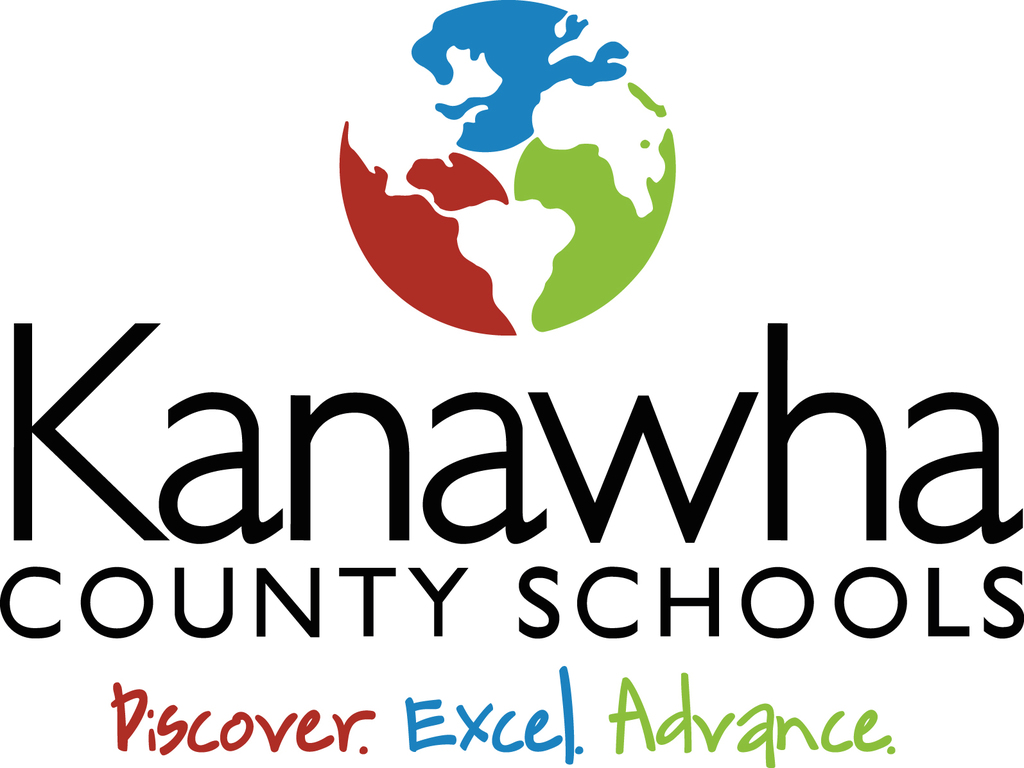
The October edition of the KCS Monthly Newsletter is now available 👇
🔗: https://5il.co/3ruj2
Content includes:
🔬A forensics lesson at SCHS
📅 Important November events and reminders
🛠️ HVAC Levy Project Updates
... and more!

